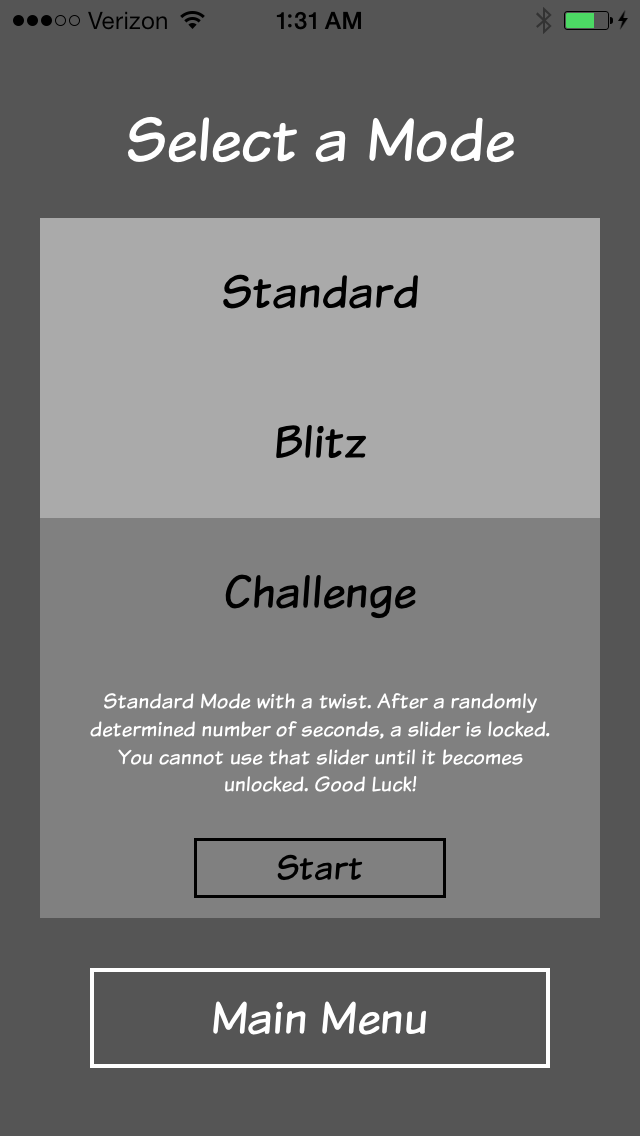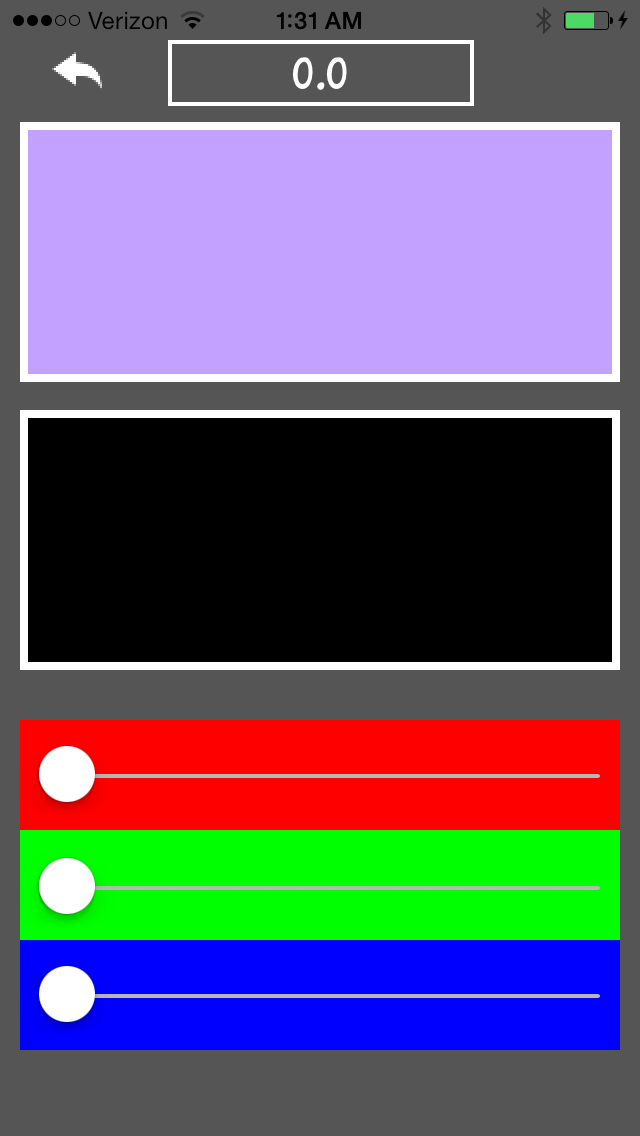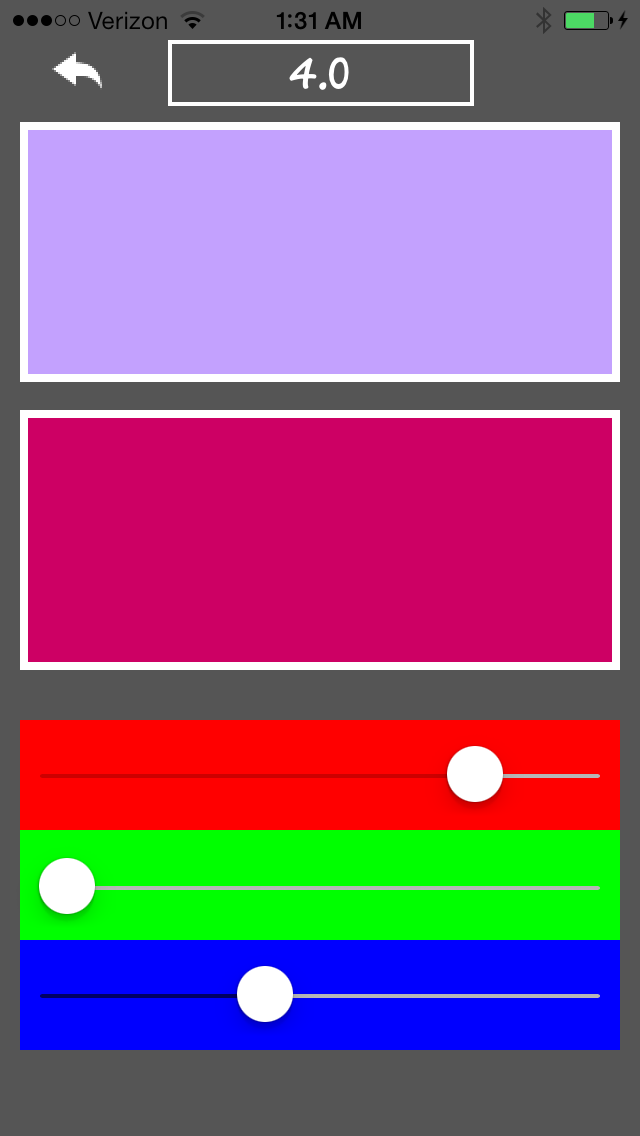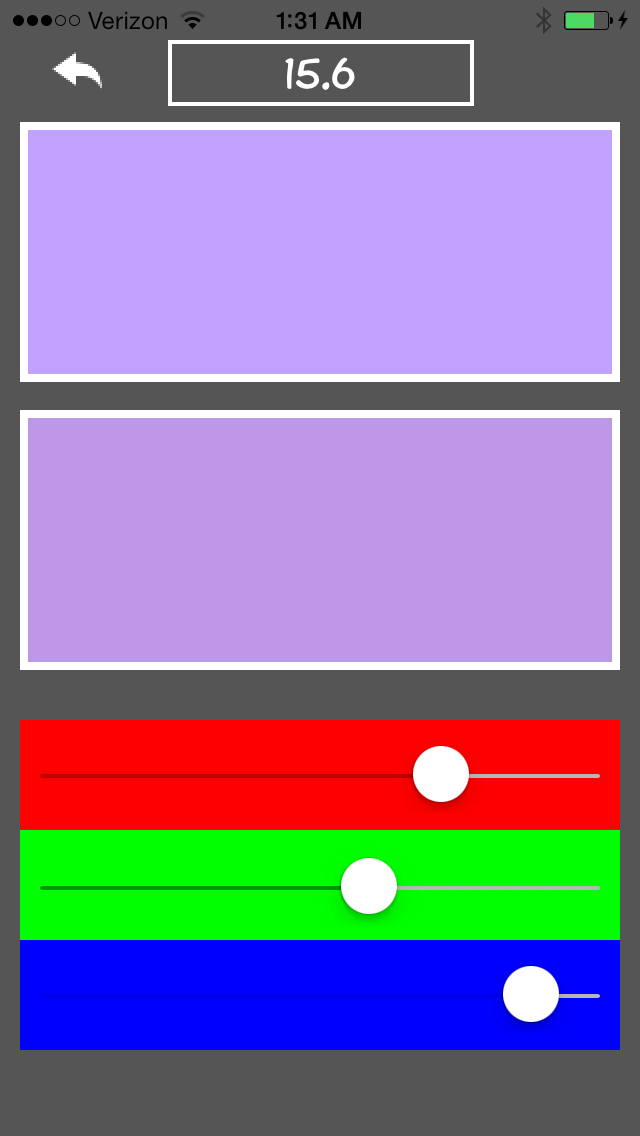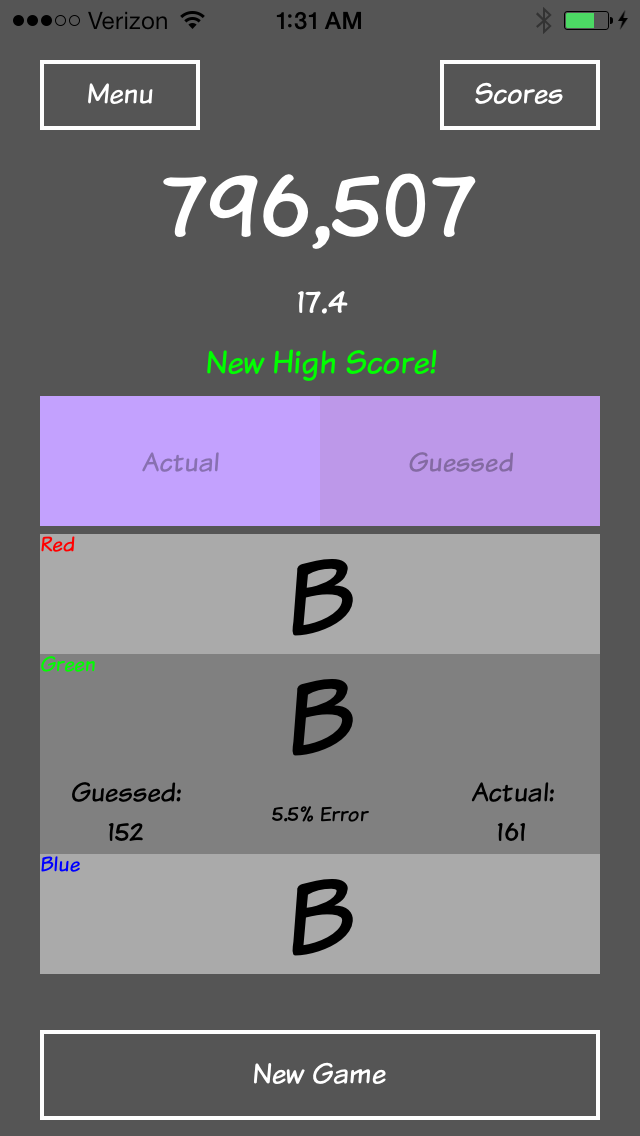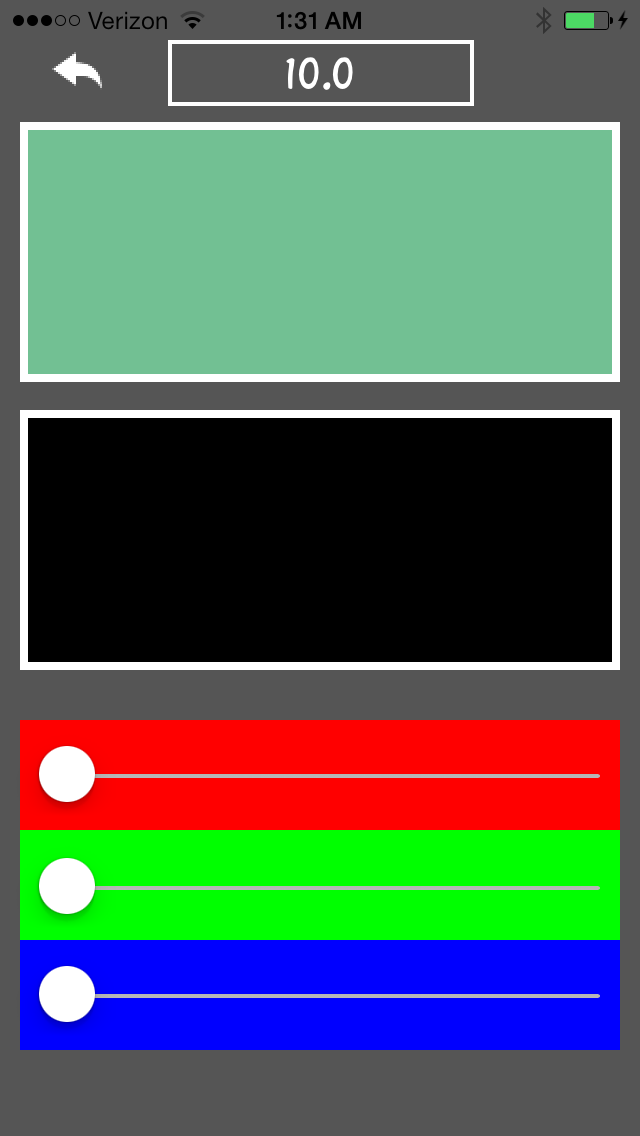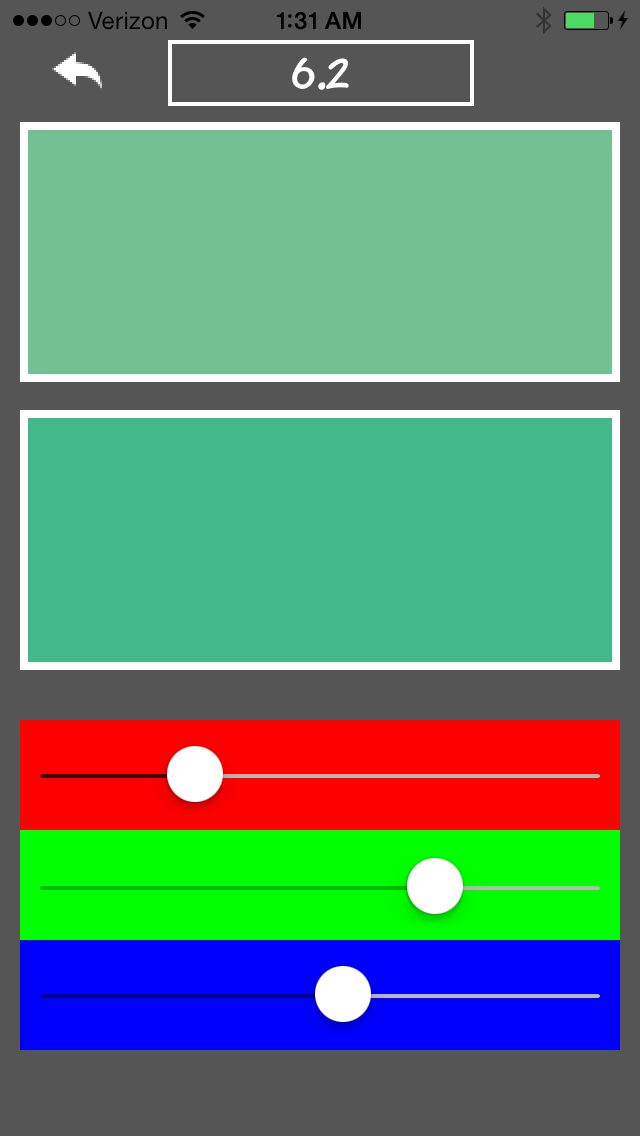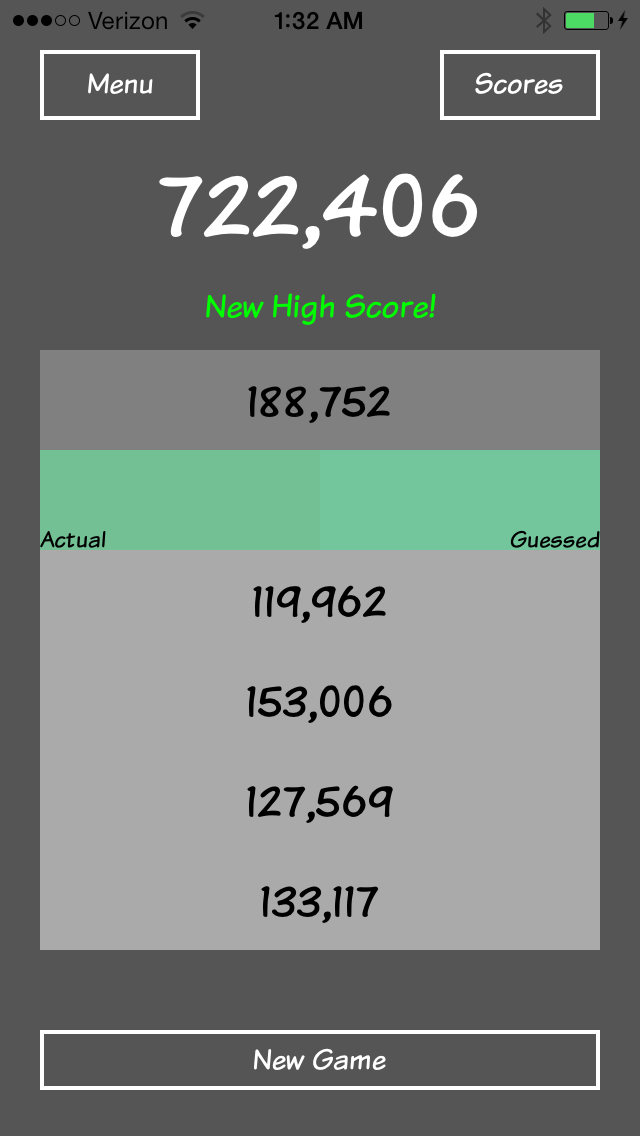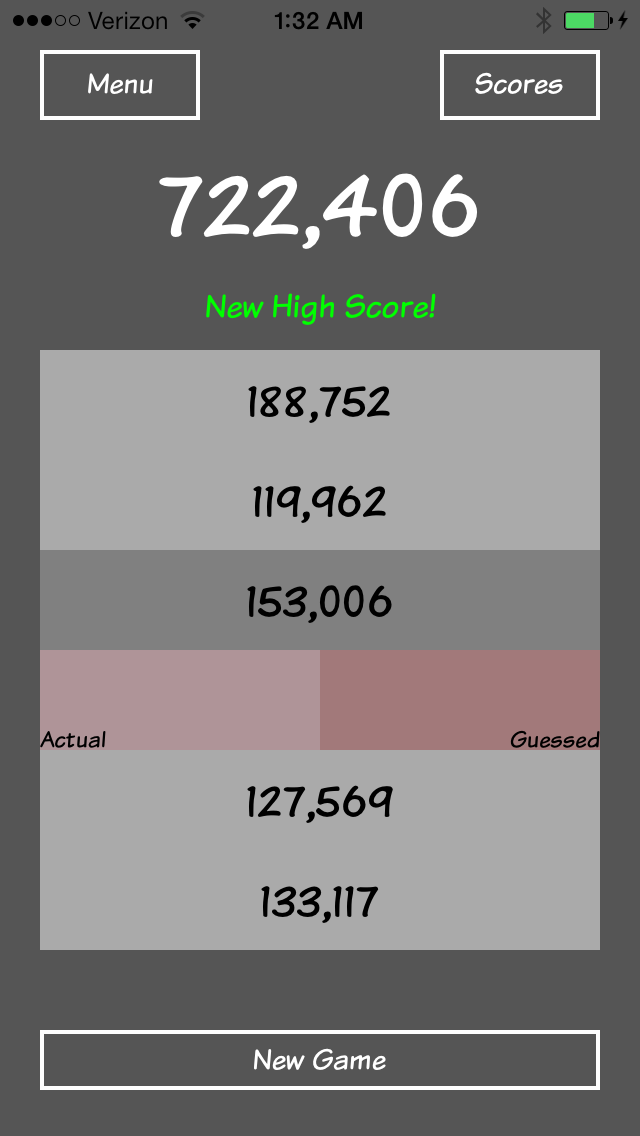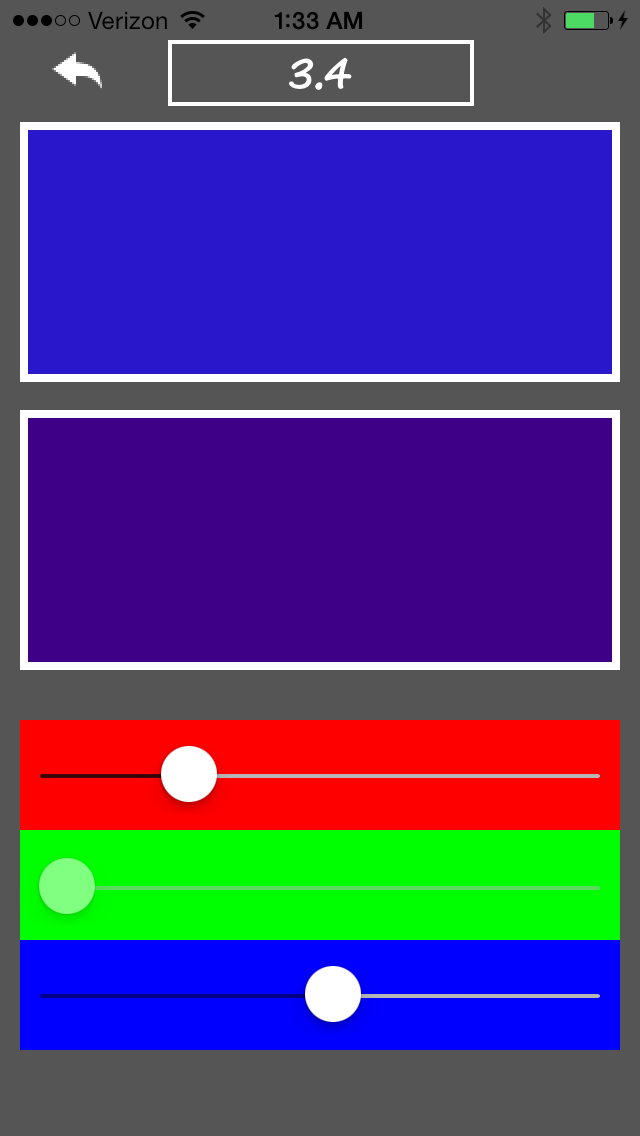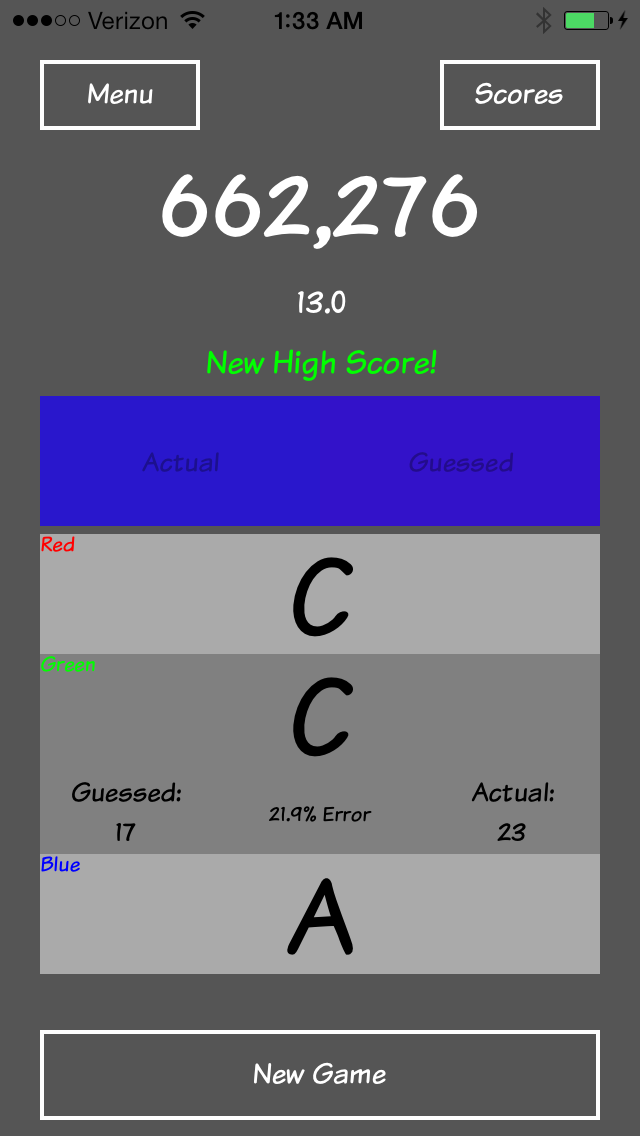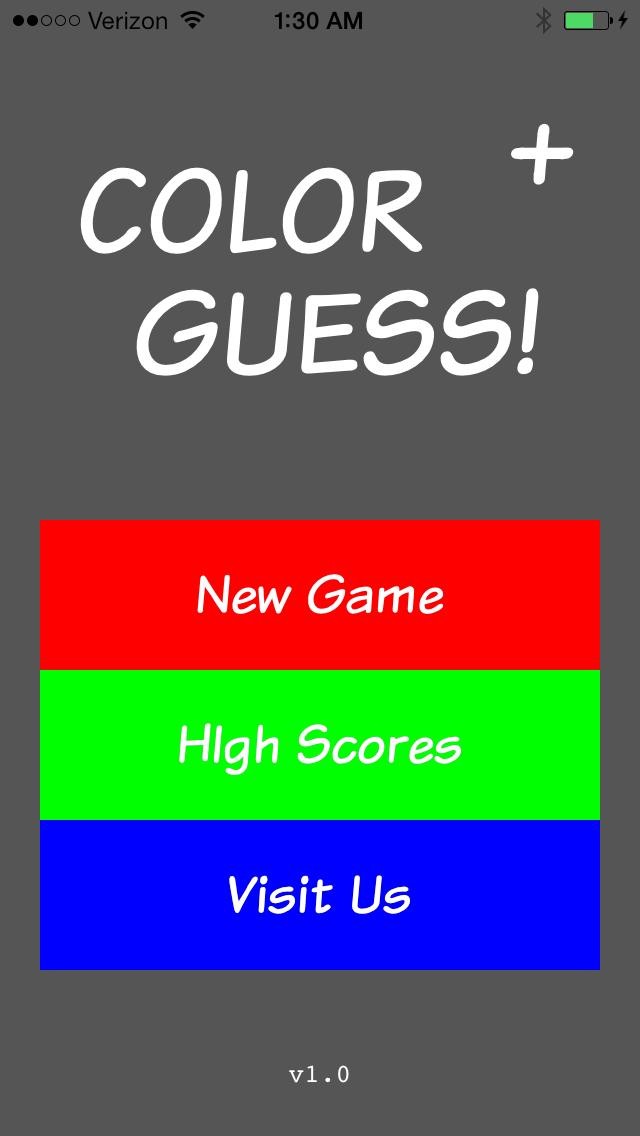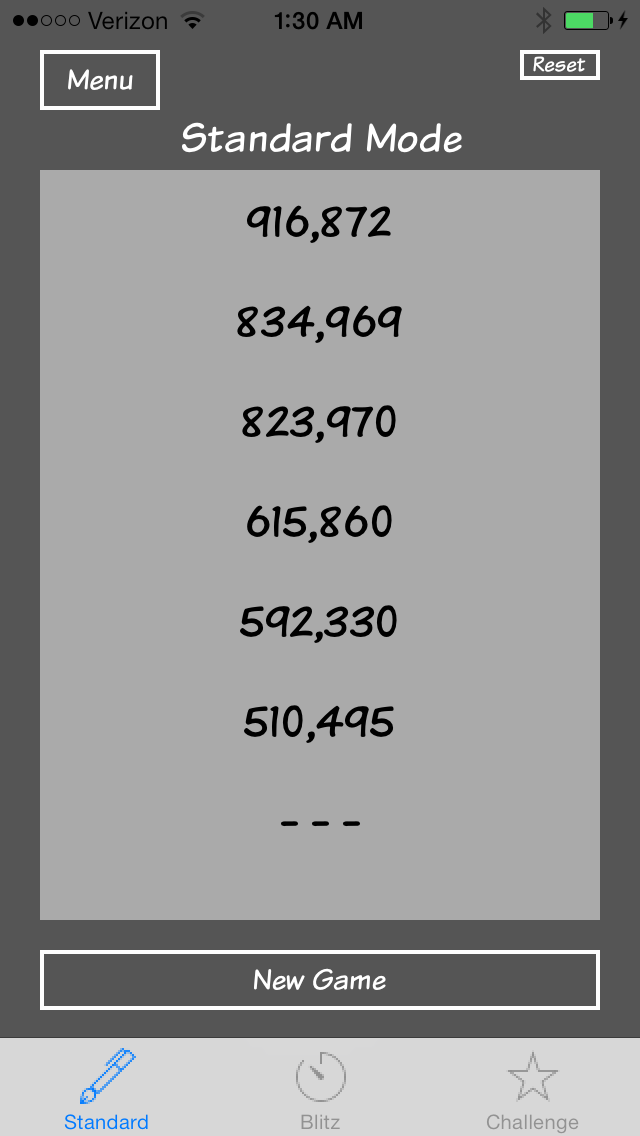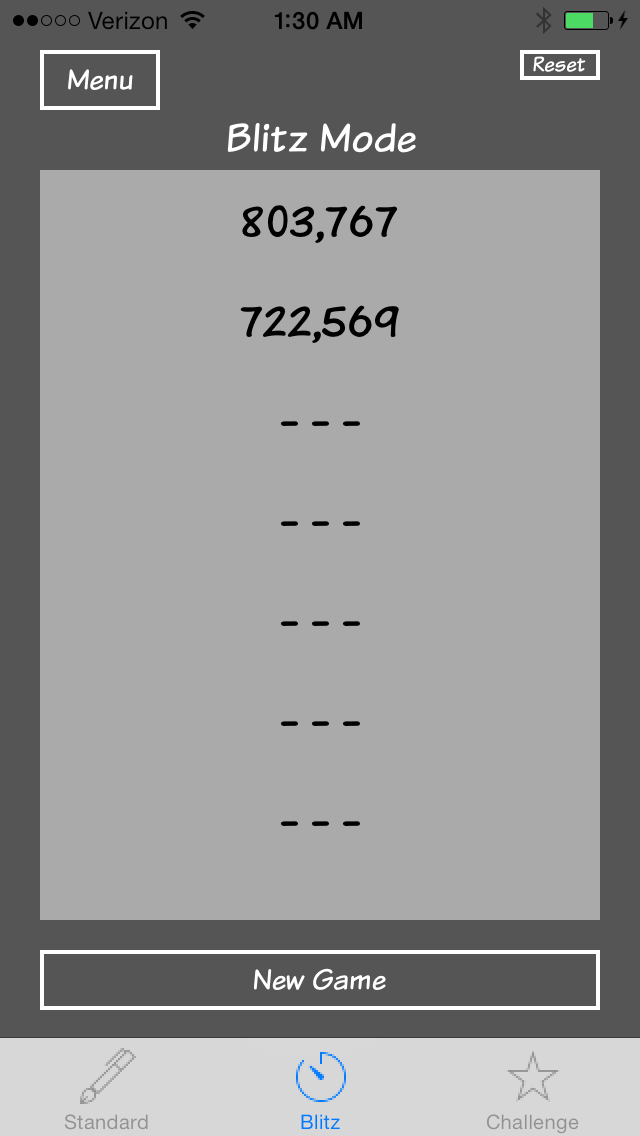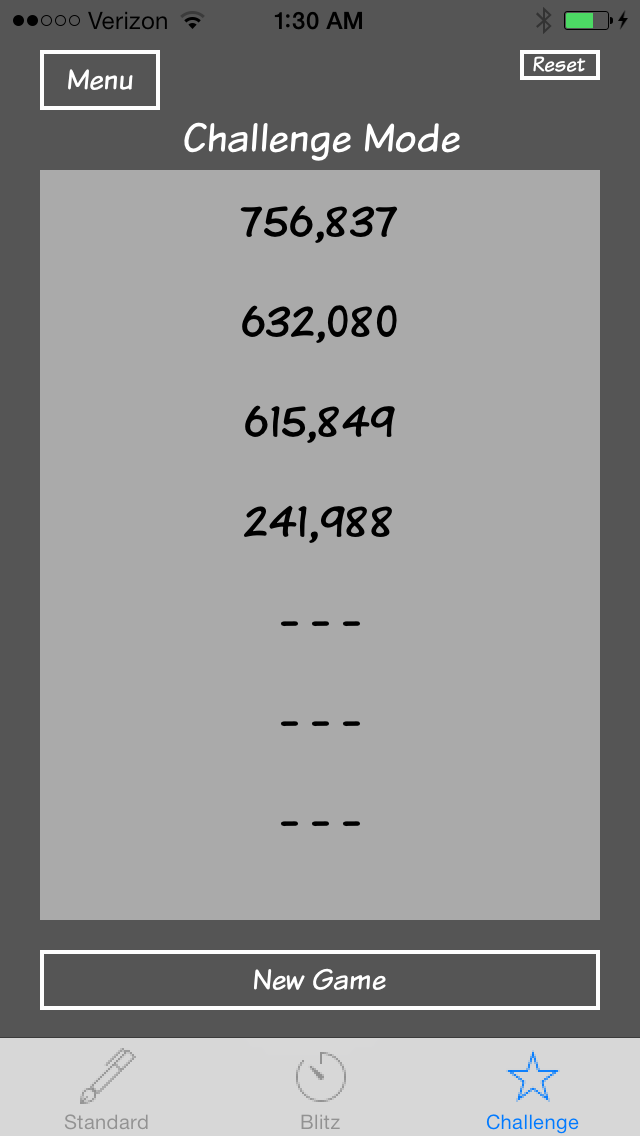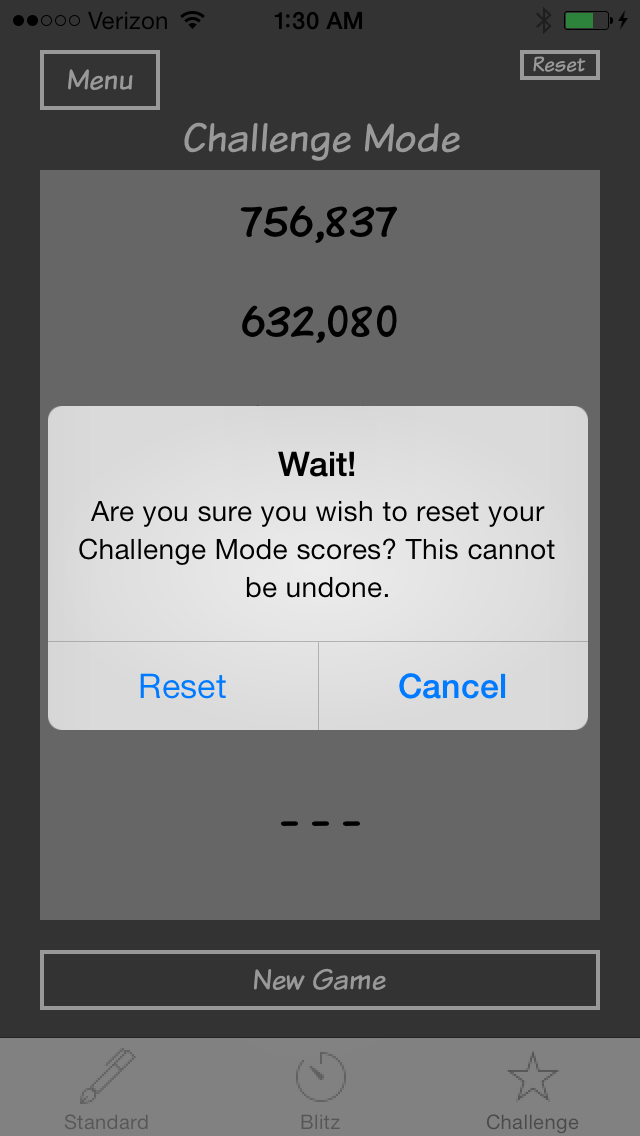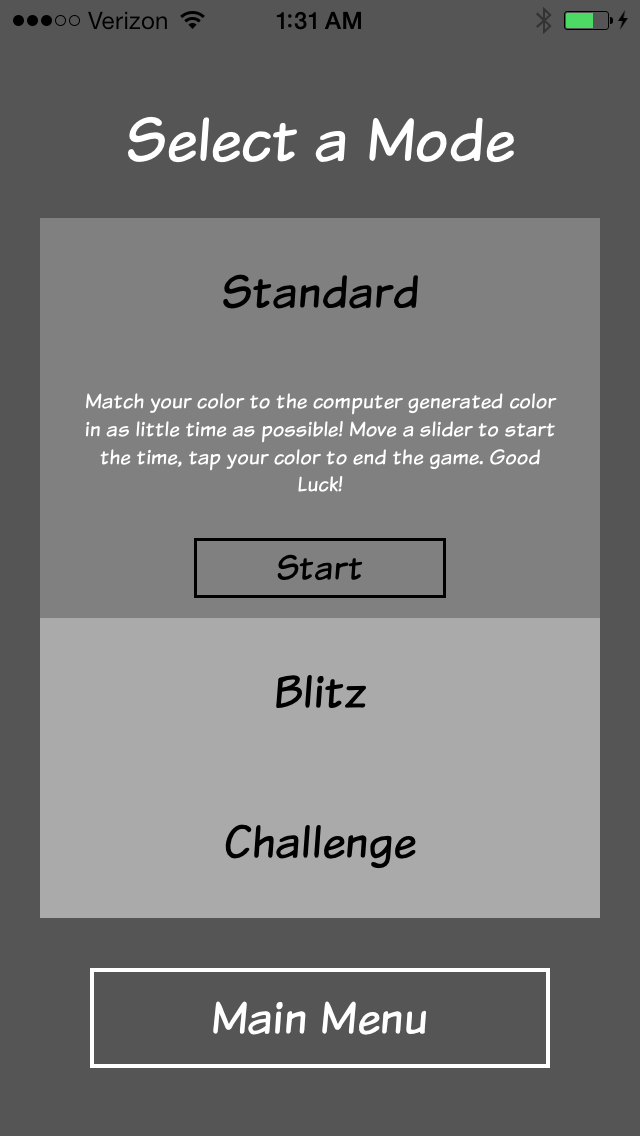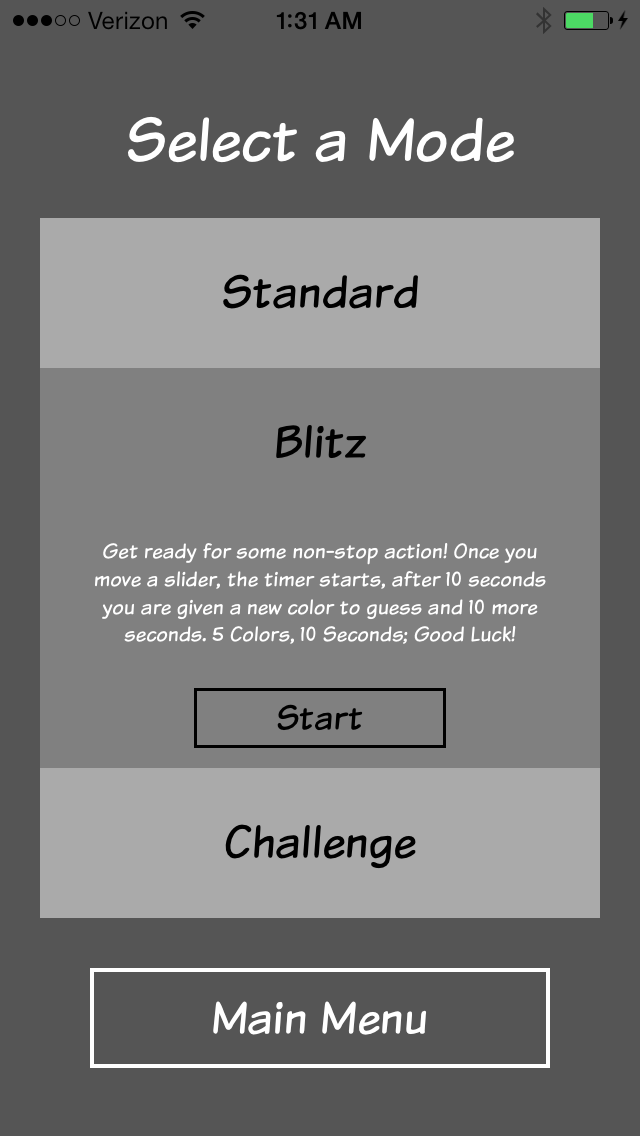Thank you for visiting our website, if you are coming here from the link provided in ColorGuess! or ColorGuess Plus, we hope you are having fun playing our game! Please take some time to explore our website!
ColorGuess Plus is the sequel to the game ColorGuess!, both of which are available on the Apple App Store. ColorGuess! was born as a small idea, just to get Developers Austin and Matt into coding as well as into the process of having a game on the Apple App Store. With the newest additions, ColorGuess! has grown into ColorGuess Plus, as well as into a game that both Austin and Matt are proud of.
New and Old in One Game!
ColorGuess Plus combines the old game play you came to love with a new scoring system and new game modes, check them all out and let us know via Twitter (@symbstudios) what your favorites are!
Standard Mode
The same game play we’ve come to know and love from the original ColorGuess! Move the red, green, and blue sliders at the bottom of the screen to try and make your color the same as the randomly generated computer color at the top. But don’t doddle! The quicker you can match your color the higher your score will be. Once you think you’ve got it, tap on the color you made to calculate your score based on how accurately and quickly you made your color. Keep practicing and you might just reach the perfect score of one million!
Blitz Mode
If you’re looking for a fast paced game then Blitz Mode is right for you. The goal of the game is the same as the standard game: to match your color as closely to the computer color by moving the sliders, but for this game you better be quick about it. In Blitz Mode you only have ten seconds to match the colors. Once the ten seconds are up, your score is calculated and you’re given a new color to try and match. If you completely mess up a color don’t worry, you’ll get five different colors to match in each blitz game. Once you’ve matched all five colors your final score will be calculated and you’ll be able to review the score and colors for each color played. Don’t let the ticking clock make your nervous and you just might achieve that one million high score!
Challenge Mode
If you think you’ve mastered Standard Mode and are ready for something a little more difficult then prepare yourself for this challenge. Similar to Standard Mode, in Challenge Mode you’ll have to match your color as closely as possible to the computer color by moving the sliders, but there’s a twist. In this mode your color won't update while you move your slider. You’ll have to guess how much red, green, or blue is needed in the color, move the slider, and then let go to see a change in your color. On top of that, a random slider will lock itself for a short period of time, making it impossible to move! Once you’ve made your color the same as the computer color (or as close as possible) tap your color to calculate your score. Only true masters of color will be able to achieve the ultimate challenge high score of one million!
If you are interested in more details of the programming and development that went into ColorGuess Plus, please check out this blog post, it is a compilation of all that we wrote about ColorGuess Plus.
To keep up with current and future changes to ColorGuess Plus, head on over and check out our Patch Notes.
Take a moment to follow us on Twitter, where we post lots of news regarding all future developments, not just ColorGuess Plus. Most of all, make sure to check back here often, as there is always new and exciting content!