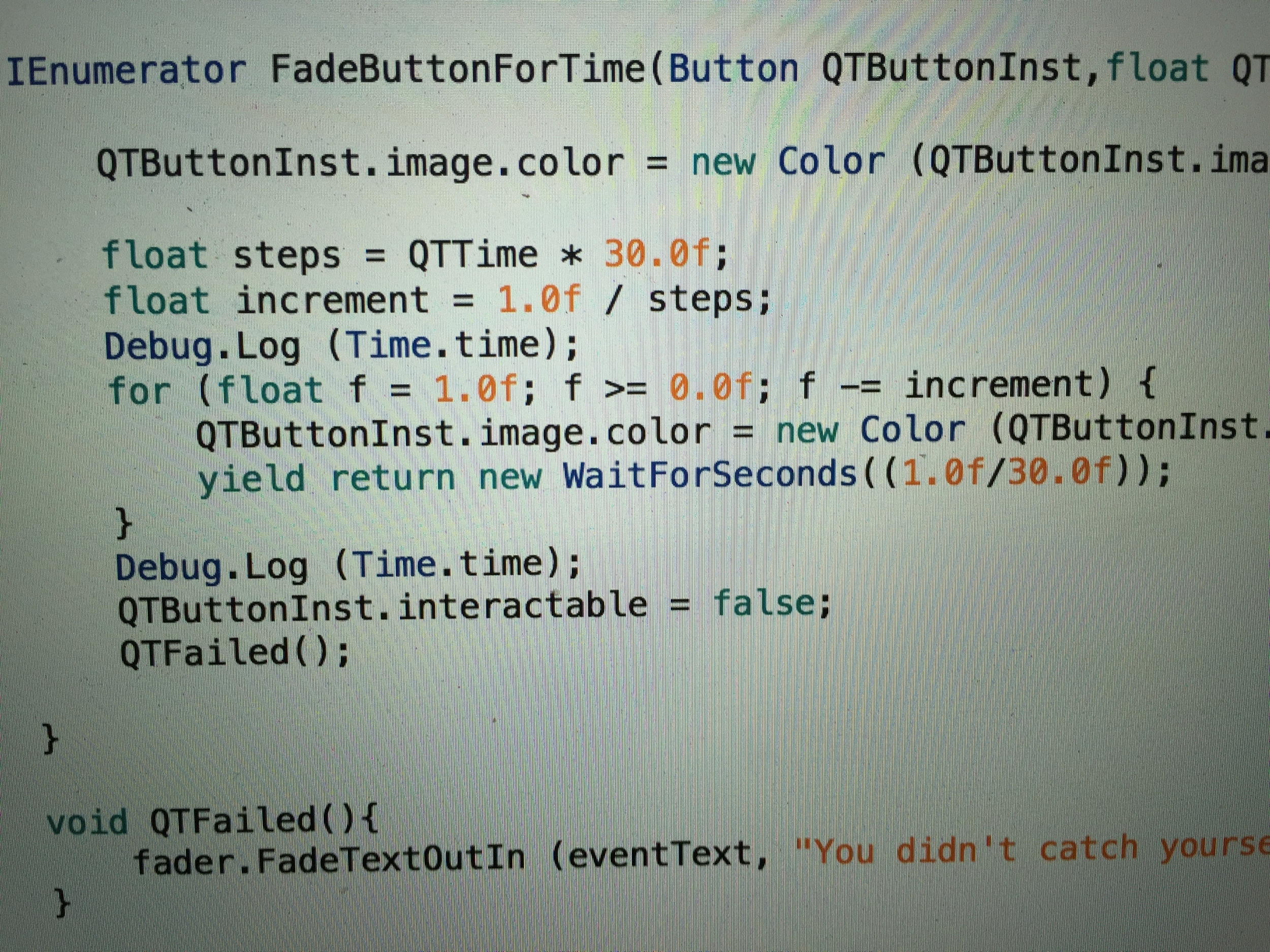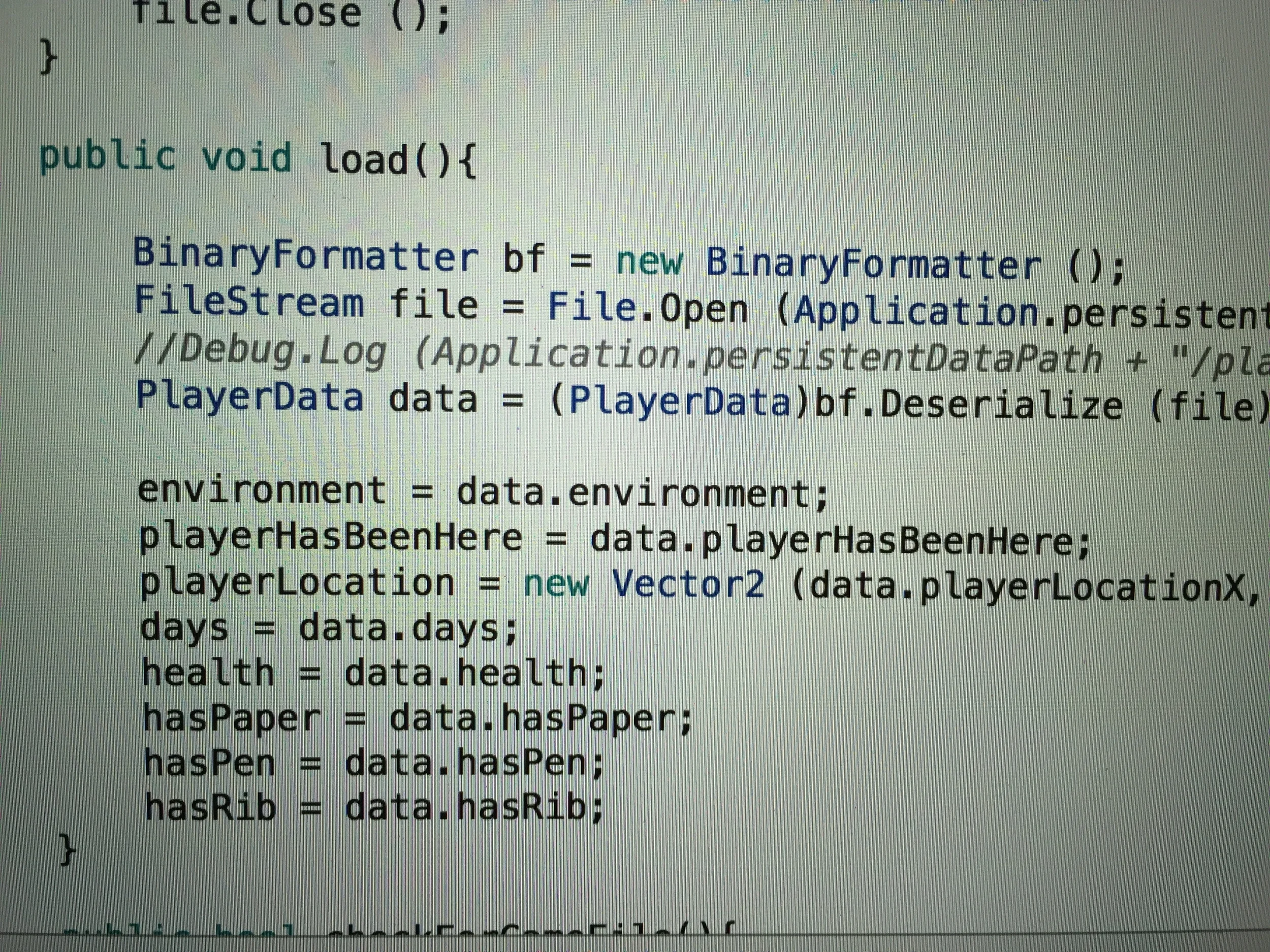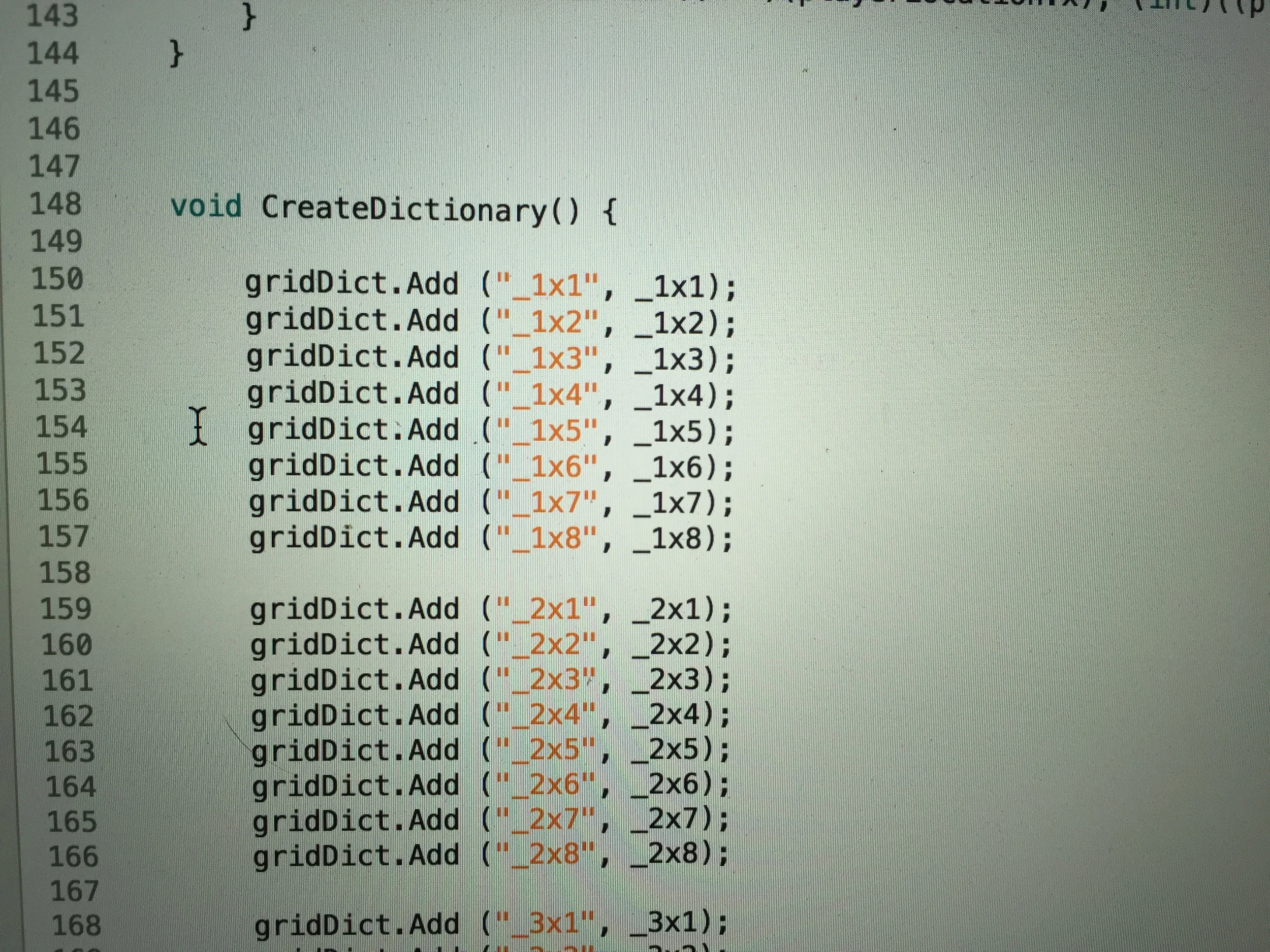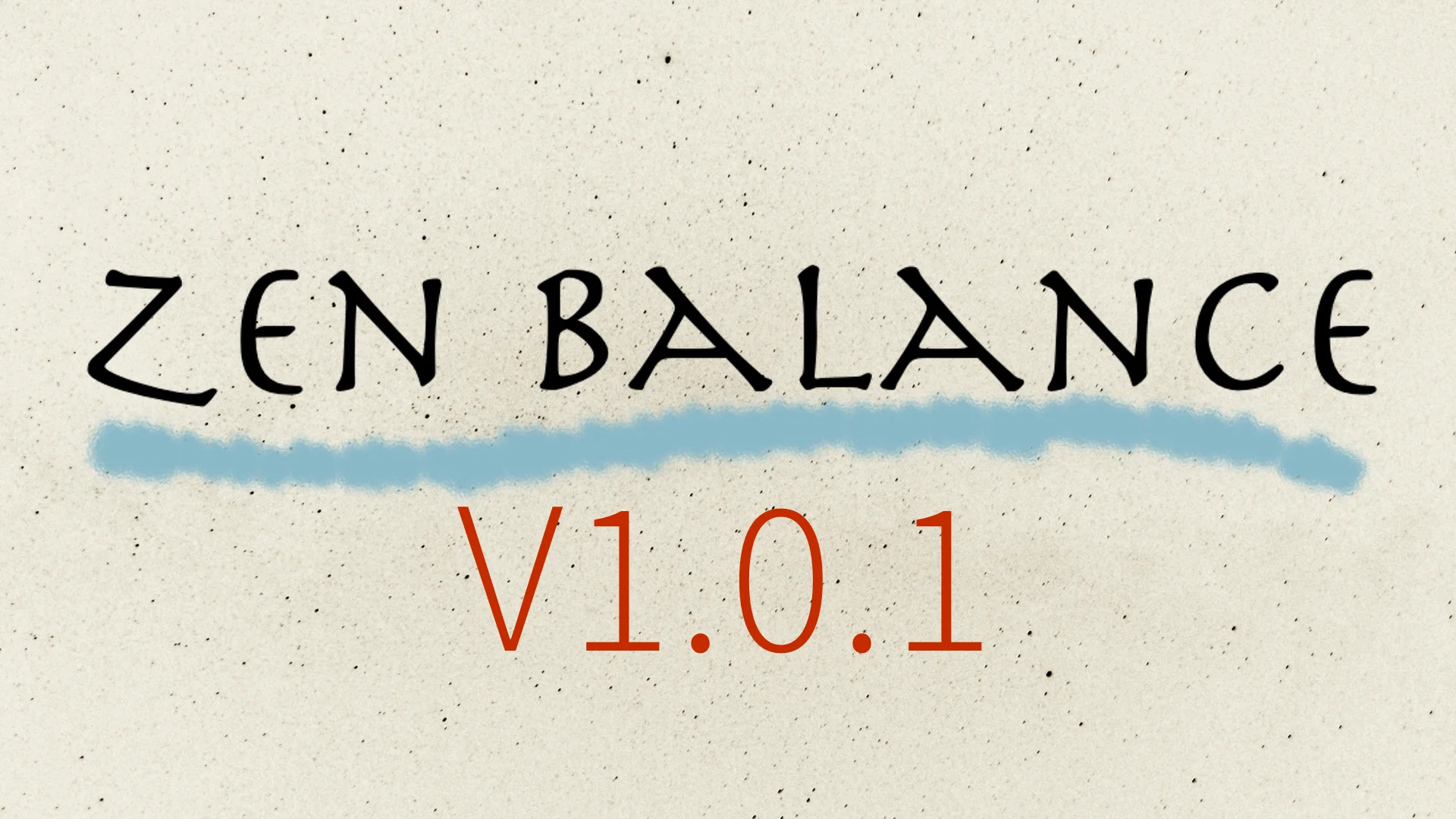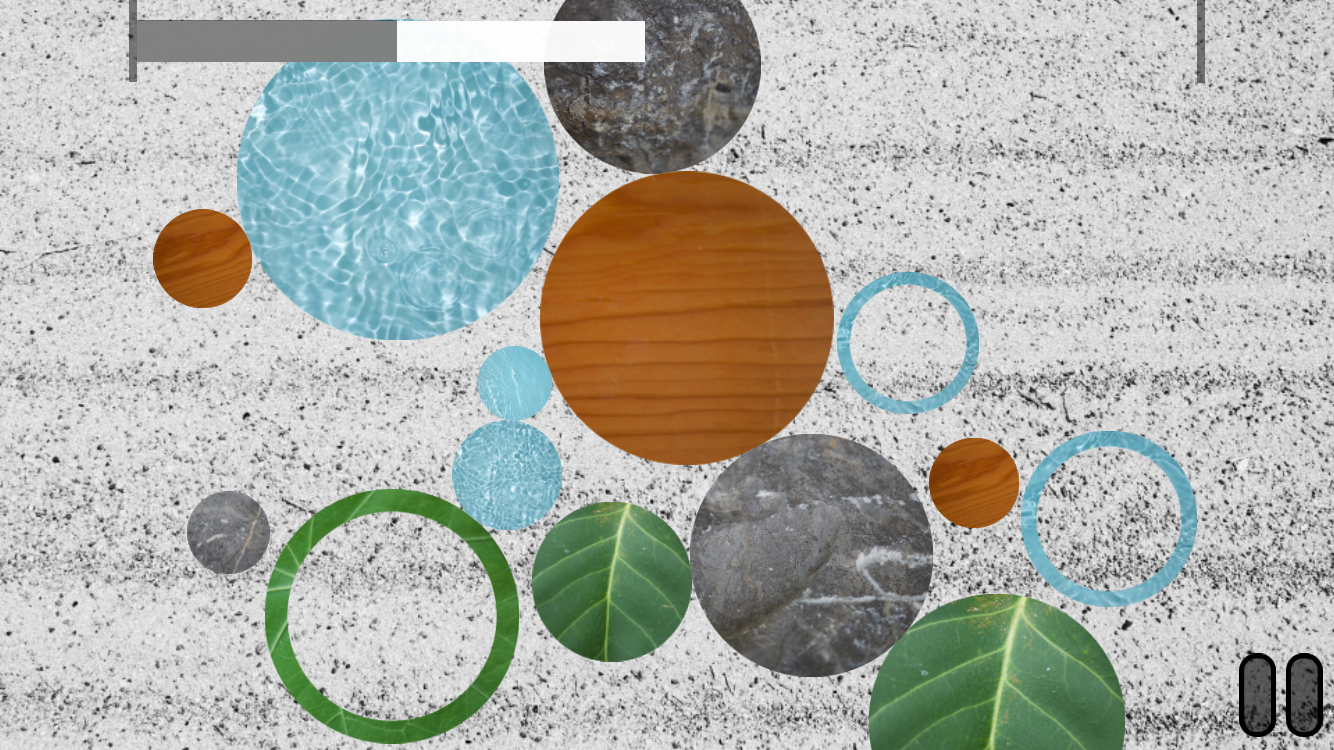Hello! It's been a while since we've posted so I figured now would be as good a time as any to give you guys a little update on where we are with Zen Balance.
The biggest thing we've been working on is the Art and UI for Zen Balance, and let me just say it hans't been the smoothest of processes. We have been through quite a few different art schemes and menu layouts and even as I write this we are changing the main menu around yet again. But more on that later, right now lets talk about the art. We've come across an art concept for Zen Balance that intrigues us. We don't hate, but at the same time we don't love. So we figured we would share it with you guys and hopefully get some feedback on what you think about the art. So here are a couple of screen grabs from Zen Balance game play with our current art.
As you can probably tell we decided to go with a photo realistic theme for the art in Zen Balance. We had the idea to do a game with this kind of art a while back when we were noticing that practically every single game was using 8-bit art. While that style of art does give the game a certain style we just got tired of seeing it everywhere. So when we got to thinking about the art in Zen Balance we decided it might be a good time to try out a different style of art, something in the opposite direction of the 8-bit theme. Like I said before, we don't hate this look, but at the sometime we aren't in love with it. There are a few things we are thinking about tweaking with this art, but for the most part this would be what the final game would look like.
At the same time we are also thinking about doing a complete 360 and going with something illustrated. We aren't sure if doing photo realistic art like this is different enough to help us stand out form other games, or if it's too different and just makes the game look bad. If you have any feedback about our current art, one way or the other, we would love to hear about in the comments below.
Other than that, keep checking back for more updates about Zen Balance. We also have an Alpha version of the game out for public testing (for iOS devices only), if you're interested you can read more about that here .
As Always Thanks For Reading,
-Matt.